Mario Quilt Block · How To Make A Patchwork Quilt. Free Pattern and Tutorial.
Materials List:
The width of the fabric strips you are using will determine the grid size. I am using 1.5″ grid since my strips are 1.5″ wide.
You will also need:
Sharp fabric scissors
Piecing thread (I used 50 wt Aurifil Cotton Mako)
90/14 Quilting Needle
Purple Thang or small tool to keep fingers away from the needle
Iron with steam
Teflon Pressing Sheet (I use the Bear Thread Applique Pressing Sheet)
Your pattern and fabric strips
I recommend reading the tutorial entirely through before trying this so you get an idea of where you are going. The first bit is a little difficult to explain even in a photo tutorial. Basically the Quiltsmart grid came wide enough for my pixel block but not tall enough so I had to add height to it by using the leftover bit of the panel and fusing it along the bottom.
It’s important to note here that one edge has 1/2 of a box to use as the “overlap” and the other edge is trimmed even with the dotted line. You can see the larger top piece has the overlap edge and the bottom addon piece is trimmed even.
I recommend a tabletop ironing surface for this next part. If you don’t have one just use your regular ironing board.
Frequently Asked Questions:
Q: Does this interfacing wash out?
A: No. This will stay inside your quilt.
Q: Does this add a lot of bulk to your block?
A: It will add a little bit. I’ve never found it difficult to quilt through or stitch through though so the benefits outweigh the added bulk in my opinion.
Q: Do I need this special interfacing to make a pixel block or can I do it the traditional way?
A: You can make a pixel block doing it the traditional way of chain piecing each square together into a row and then joining rows together. I like the interfacing because I can use strips of fabric and it makes all my seams line up with ease.
Q: Where can I find the Mario quilt block patterns?
A: This is a free quilt pattern: "Super Mario Brothers Quilt Along"





























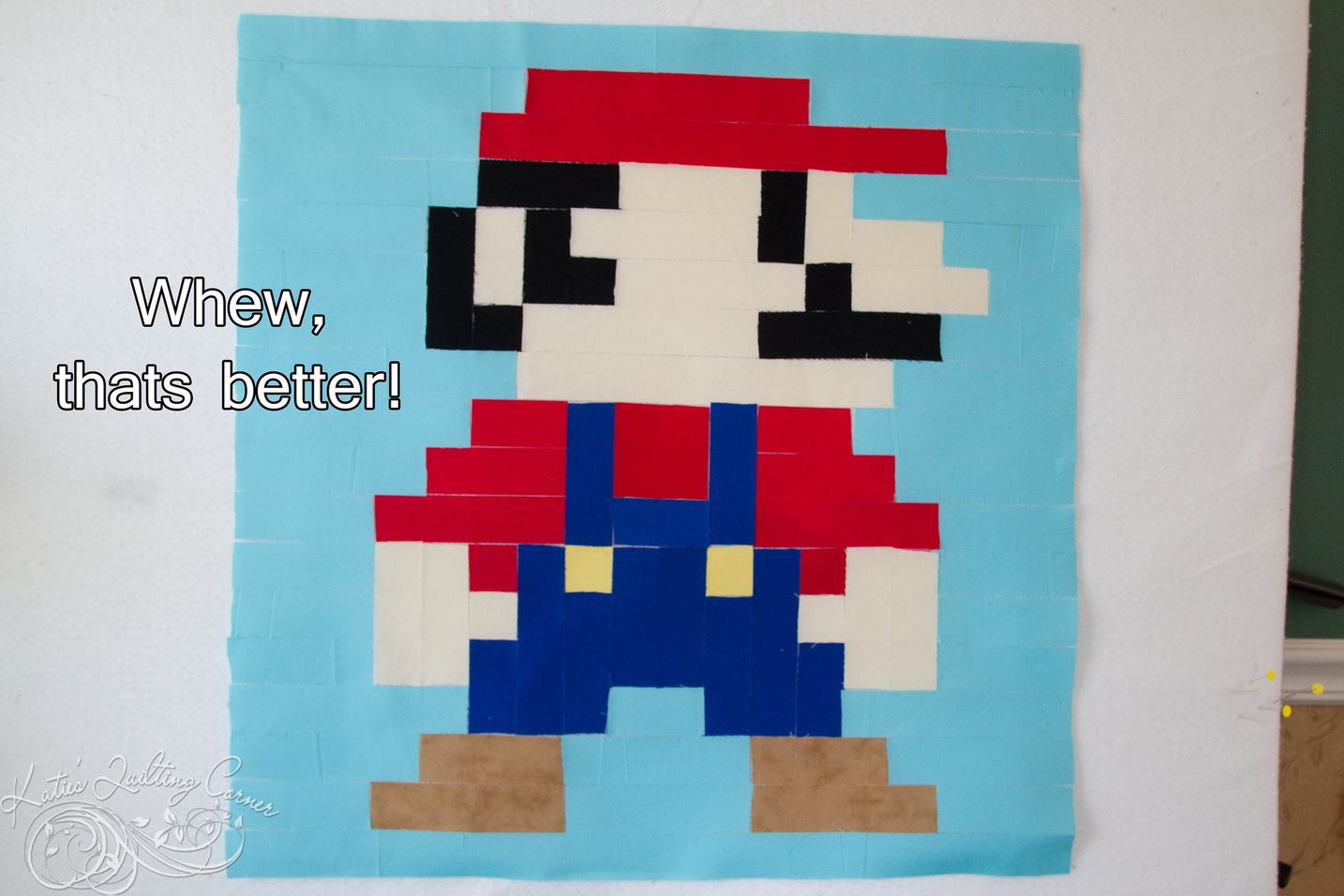





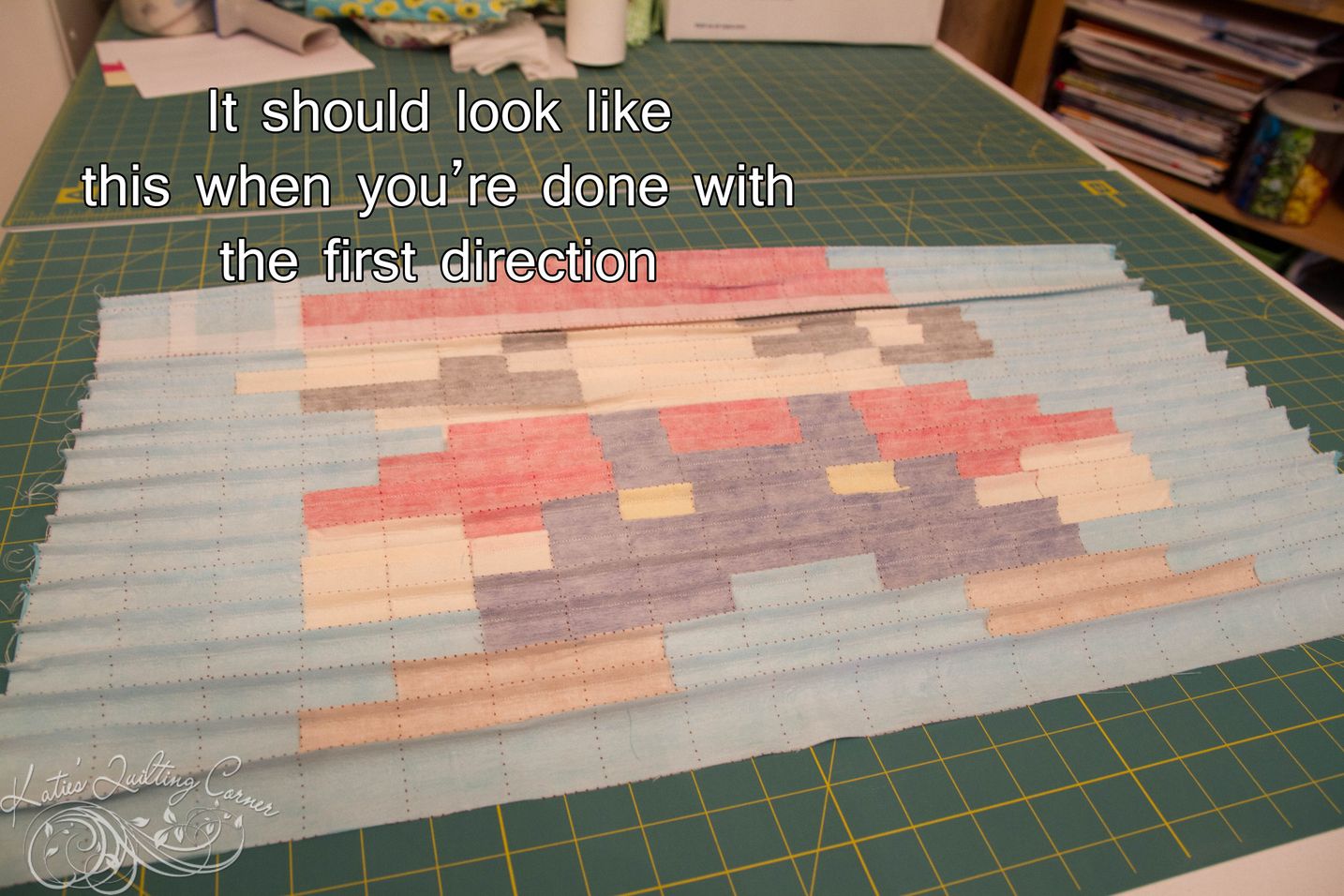
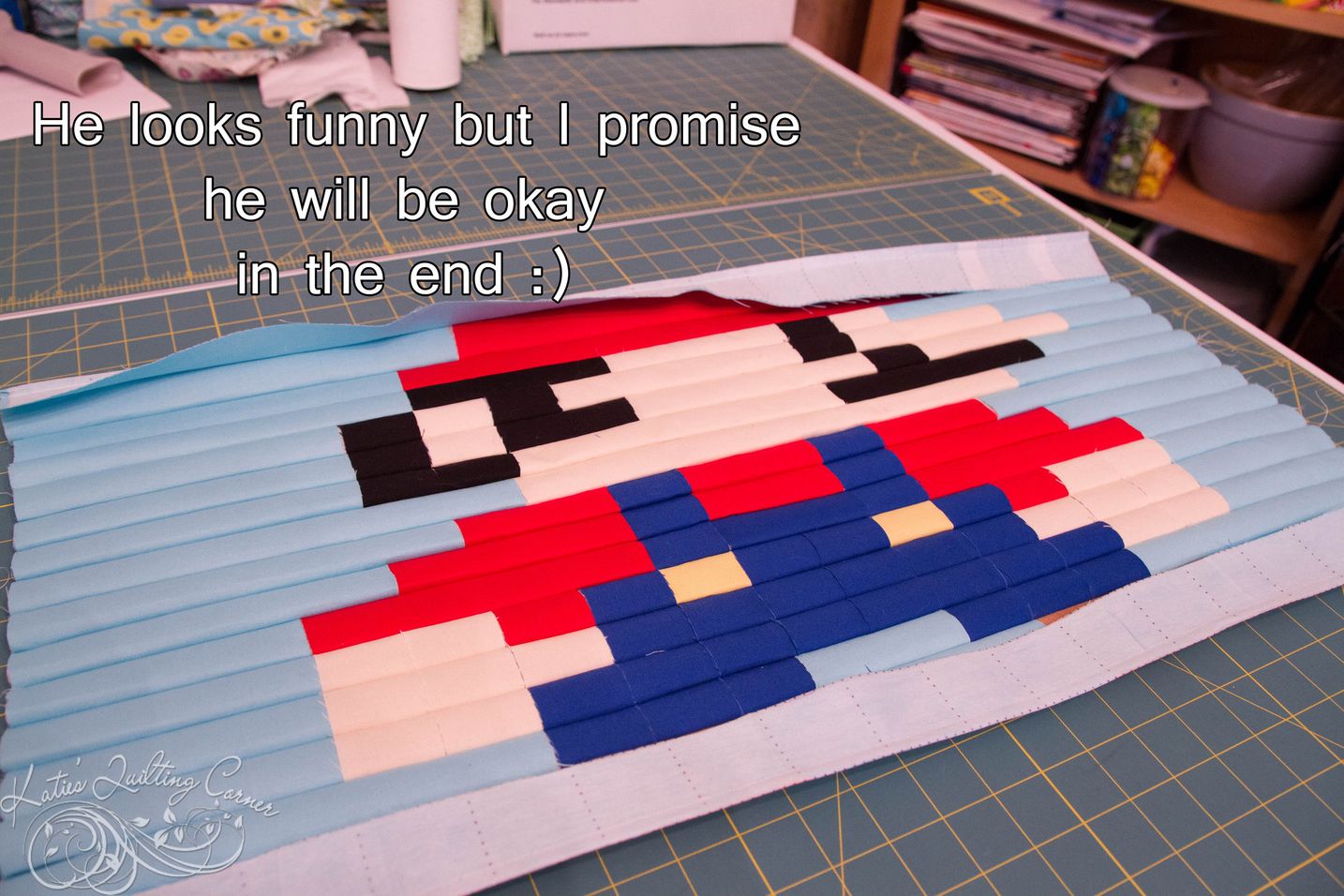


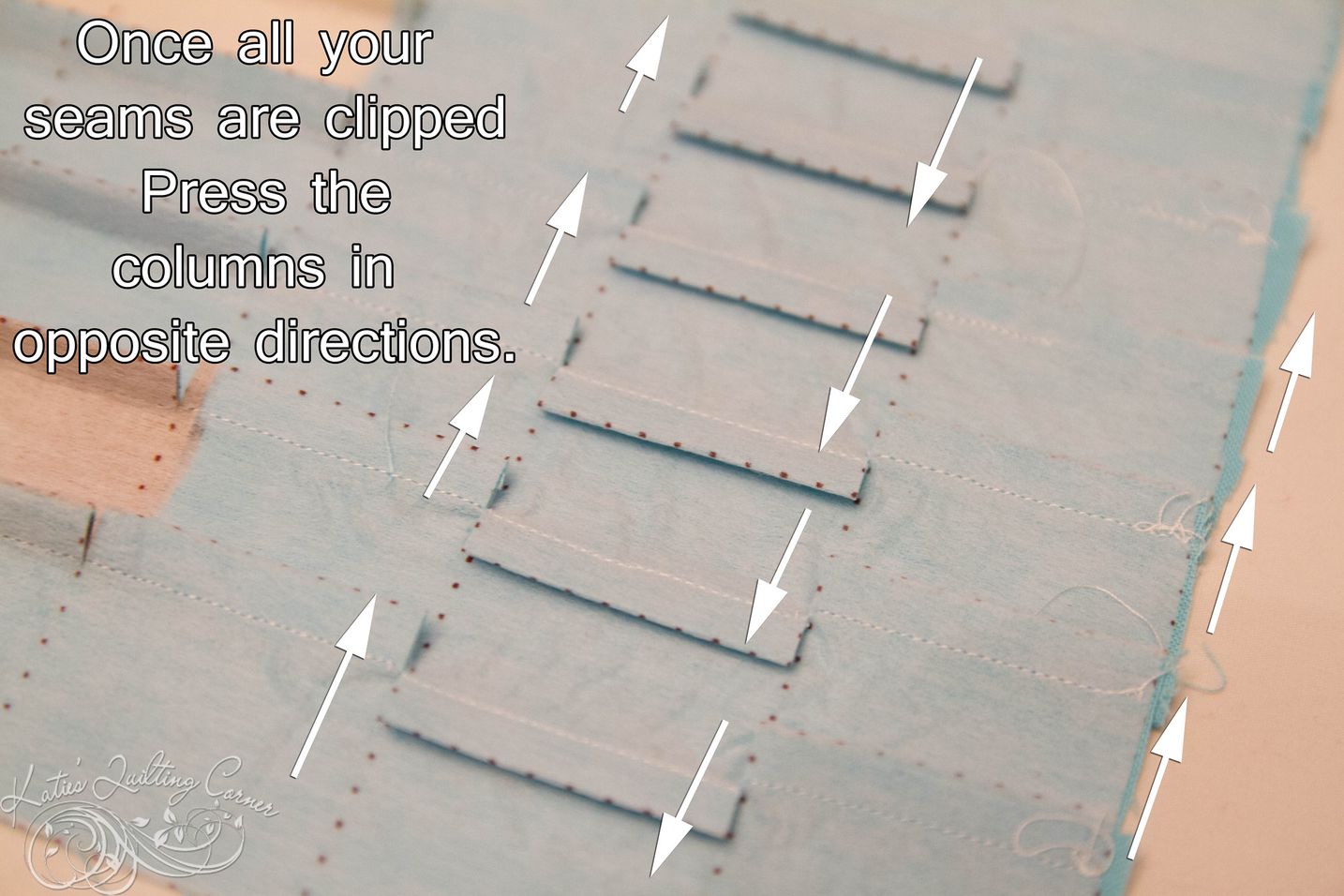


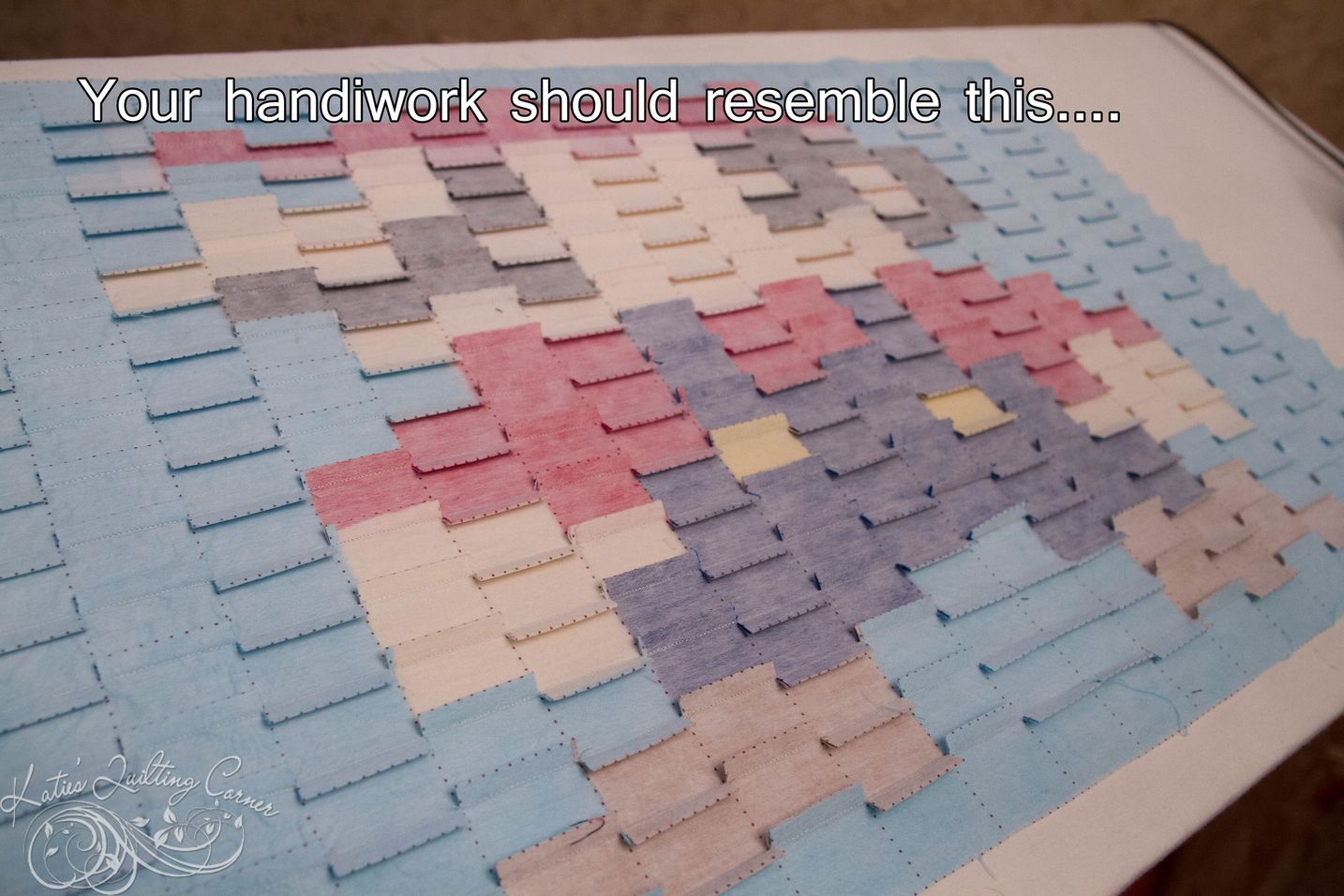






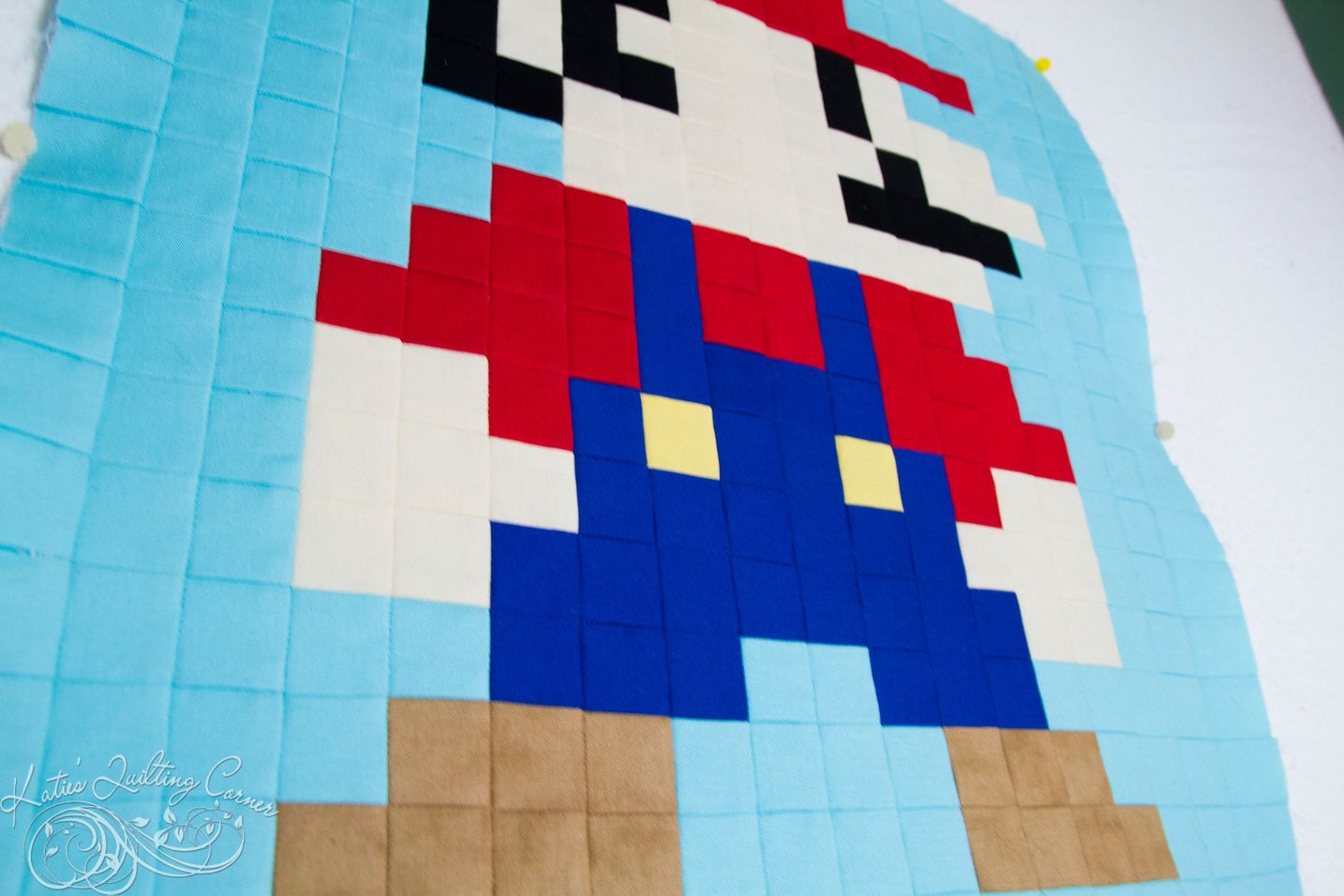










0 comment:
Post a Comment